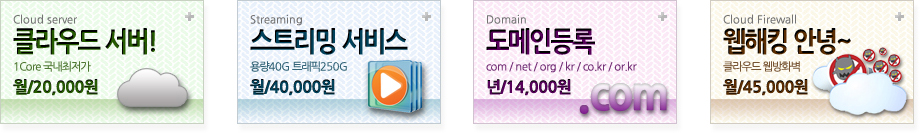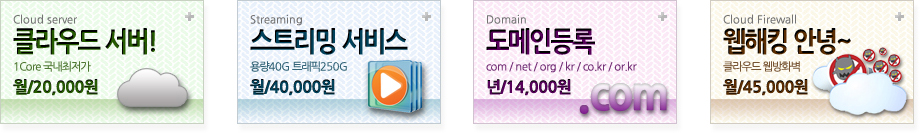[Apache서버에 mod_url 추가 설치]
mod_url 은 아파치에서 한글URL 인식을 위한 모듈이다.
1. mod_url 모듈설치
# bunzip2 mod_url-apache2-1.21.tar.bz2
# tar xvf mod_url-apache2-1.21.tar
# cd mod_url-apache2
# /usr/local/apache/bin/apxs -cia mod_url.c
/usr/local/apr/build-1/libtool --silent --mode=compile gcc -std=gnu99 -prefer-pic -DLINUX -D_REENTRANT -D_GNU_SOURCE -g -O2 -pthread -I/usr/local/apache/include -I/usr/local/apr/include/apr-1 -I/usr/local/apr/include/apr-1 -c -o mod_url.lo mod_url.c && touch mod_url.slo
/usr/local/apr/build-1/libtool --silent --mode=link gcc -std=gnu99 -o mod_url.la -rpath /usr/local/apache/modules -module -avoid-version mod_url.lo
/usr/local/apache/build/instdso.sh SH_LIBTOOL='/usr/local/apr/build-1/libtool' mod_url.la /usr/local/apache/modules
/usr/local/apr/build-1/libtool --mode=install install mod_url.la /usr/local/apache/modules/
libtool: install: install .libs/mod_url.so /usr/local/apache/modules/mod_url.so
libtool: install: install .libs/mod_url.lai /usr/local/apache/modules/mod_url.la
libtool: install: install .libs/mod_url.a /usr/local/apache/modules/mod_url.a
libtool: install: chmod 644 /usr/local/apache/modules/mod_url.a
libtool: install: ranlib /usr/local/apache/modules/mod_url.a
libtool: finish: PATH="/usr/lib64/qt-3.3/bin:/usr/local/sbin:/usr/local/bin:/sbin:/bin:/usr/sbin:/usr/bin:/root/bin:HOME/bin:/usr/local/mysql/bin:/sbin" ldconfig -n /usr/local/apache/modules
======================================================================
Libraries have been installed in:
/usr/local/apache/modules
If you ever happen to want to link against installed libraries
in a given directory, LIBDIR, you must either use libtool, and
specify the full pathname of the library, or use the `-LLIBDIR'
flag during linking and do at least one of the following:
- add LIBDIR to the `LD_LIBRARY_PATH' environment variable
during execution
- add LIBDIR to the `LD_RUN_PATH' environment variable
during linking
- use the `-Wl,-rpath -Wl,LIBDIR' linker flag
- have your system administrator add LIBDIR to `/etc/ld.so.conf'
See any operating system documentation about shared libraries for
more information, such as the ld(1) and ld.so(8) manual pages.
===========================================================================
chmod 755 /usr/local/apache/modules/mod_url.so
[activating module `redurl' in /usr/local/apache/conf/httpd.conf]
2. mod_url 모듈 설정
httpd.conf에 아래의 내용을 추가 합니다.
# vi /usr/local/apache/conf/httpd.conf
LoadModule redurl_module modules/mod_url.so
<IfModule mod_url.c>
CheckURL On
ServerEncoding EUC-KR
ClientEncoding UTF-8
</IfModule>
3. 서비스 재시작
# /usr/local/apache/bin/apachectl restart